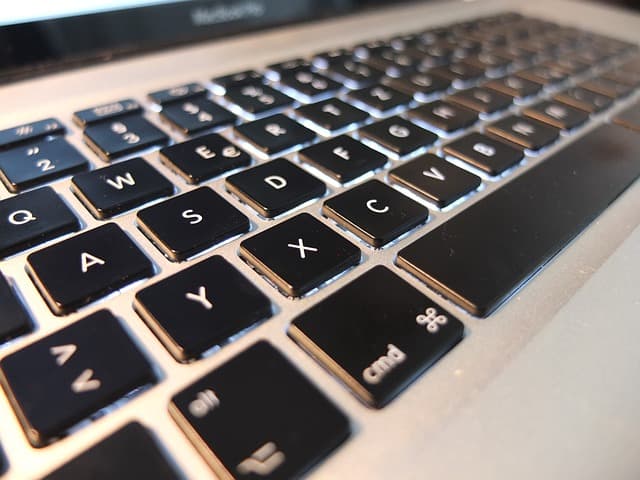IT resource management systems allow you to control the IT infrastructure of the enterprise, providing support for business processes. Examples of such systems are given below.
ITSM 365 updates: Comment management, integrations with remote access programs and more
New features will simplify the work of the specialist in ITSM 365. Write off labor costs with one button in a familiar format. No more need to translate minutes into hours. Manage comments with hot keys and don’t waste time on mouse clicks. Connect to users remotely. 3 new integrations with remote access systems are available. Navigate through the application even faster. New term names will help you find the information you need faster in lists and on the card. Add employees as observers. They’ll be up to date on the application, and you’ll save time on communications.
InfraManager 6.2 completely redesigned service catalog in the web-interface
The new version of InfraManager 6.2 completely redesigned directory of services in the web-interface. The developers have tried to orient the Directory of services primarily for the average IT-service client – to make the search for the right information as simple and intuitive as possible. Their goal was 3 clicks – the ideal for the user to proceed to sending a formulated and classified request to the IT service without unnecessary writing. In the service catalog the following features have been implemented: tree-like structure of the service catalog, making a request directly from the catalog article, Favorites section, intelligent context search, SOS button.
Bpm’online ITIL service 7.5 provides a single window for user support
Terrasoft presented a new version of the system for managing IT services – bpm’online ITIL service. Updated product includes a single window, which allows employees of Service Desk to increase the speed of handling requests. A single window accumulates all the necessary tools for an employee of the first line of support: a request processing queue, communication dashboard and current performance indicators. The manager receives tools for configuring queuing rules and can easily plan and monitor the work of the whole team. The new version also adds the mobile application wizard to the System Designer, as well as other tools for changing the structure of sections and system appearance. Updated synchronization capabilities with LDAP. Implemented a new concept of administration, allowing you to distribute access not only given the organizational structure of the company, but also taking into account the functional roles of employees.
Naumen Service Desk 4.4 adds Gantt chart, online chat and Android application
Naumen has released a new version of its system for automating IT and service management processes – Naumen Service Desk 4.4. New version includes: improved universal planning tool and Gantt diagram – now it is much easier to distribute human resources involved in operations, projects and other activities and plan load of employees taking into account their employment and any assets; context menu, allowing to edit tasks and perform other operations directly on the diagram; drag’n’drop function to perform various operations with planning objects; mobile application for Android OS, designed to facilitate work with
ITSM Tool Universe 2014 ITSM Solutions Rating
British industry portal The ITSM Review has published a ranking of the world’s best ITSM solutions in 2014. 14 systems took part in the study, including the domestic system Naumen Service Desk. And it is nice that as a result Naumen was in the top five, scoring a total of 90 points with a 100-point scoring system. And according to customer ranking NAUMEN took the first place.
Hardtree – SaaS service for IT business management
Hardtree is another SaaS startup, created by our compatriots primarily for the Western audience. This service was designed as an IT resource management system (in the best traditions of ITIL), but the appetite came during development and creators decided to include project management, collaboration tools, basic CRM functionality and even financial accounting into the service. The result is an all-in-one business management system. But considering the large competition on the market of similar (universal) SaaS solutions, it is logical to consider Hardtree as a virtual office for IT companies that a) have their own IT infrastructure to manage, and b) need to support their own IT product users.